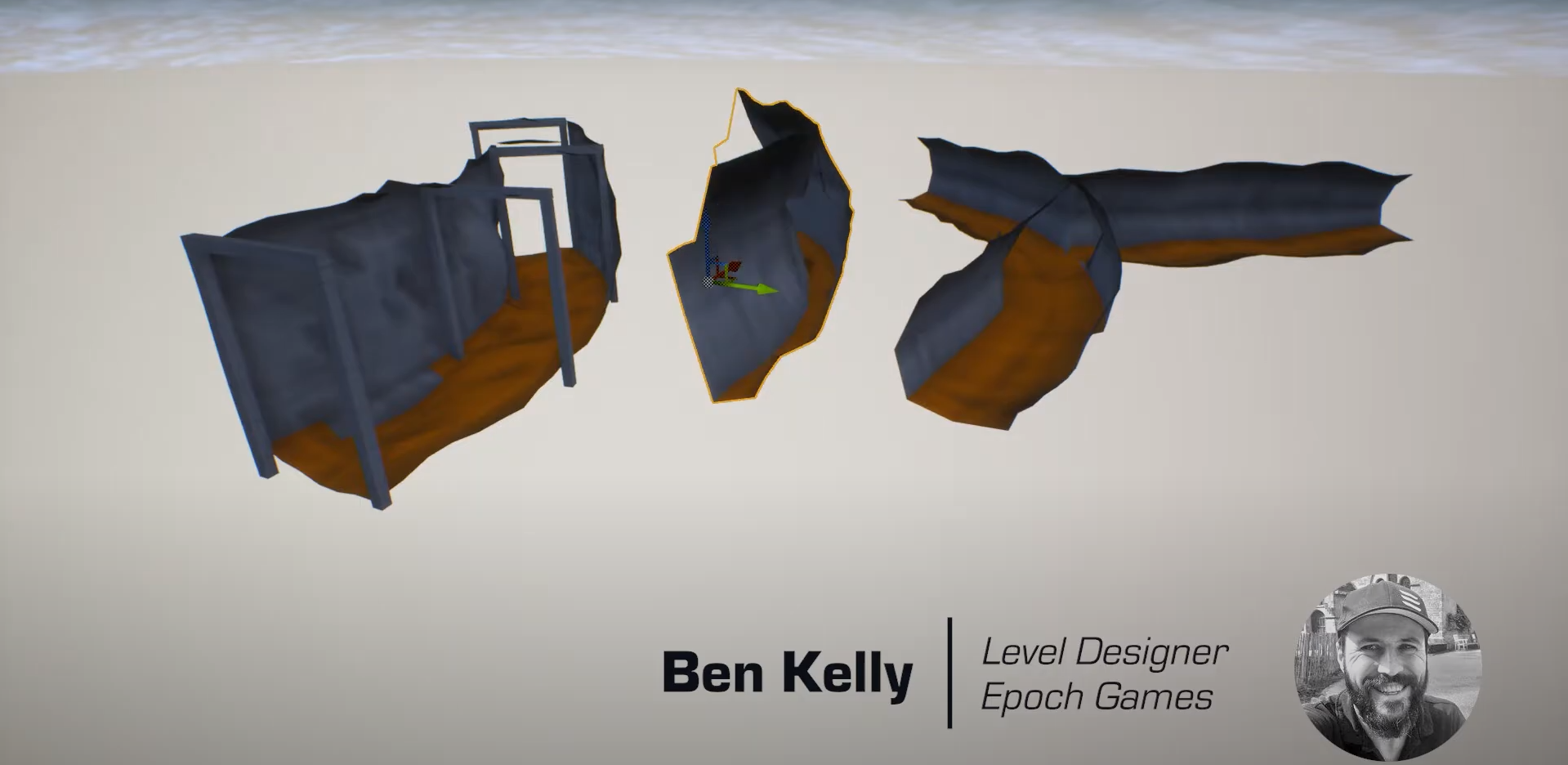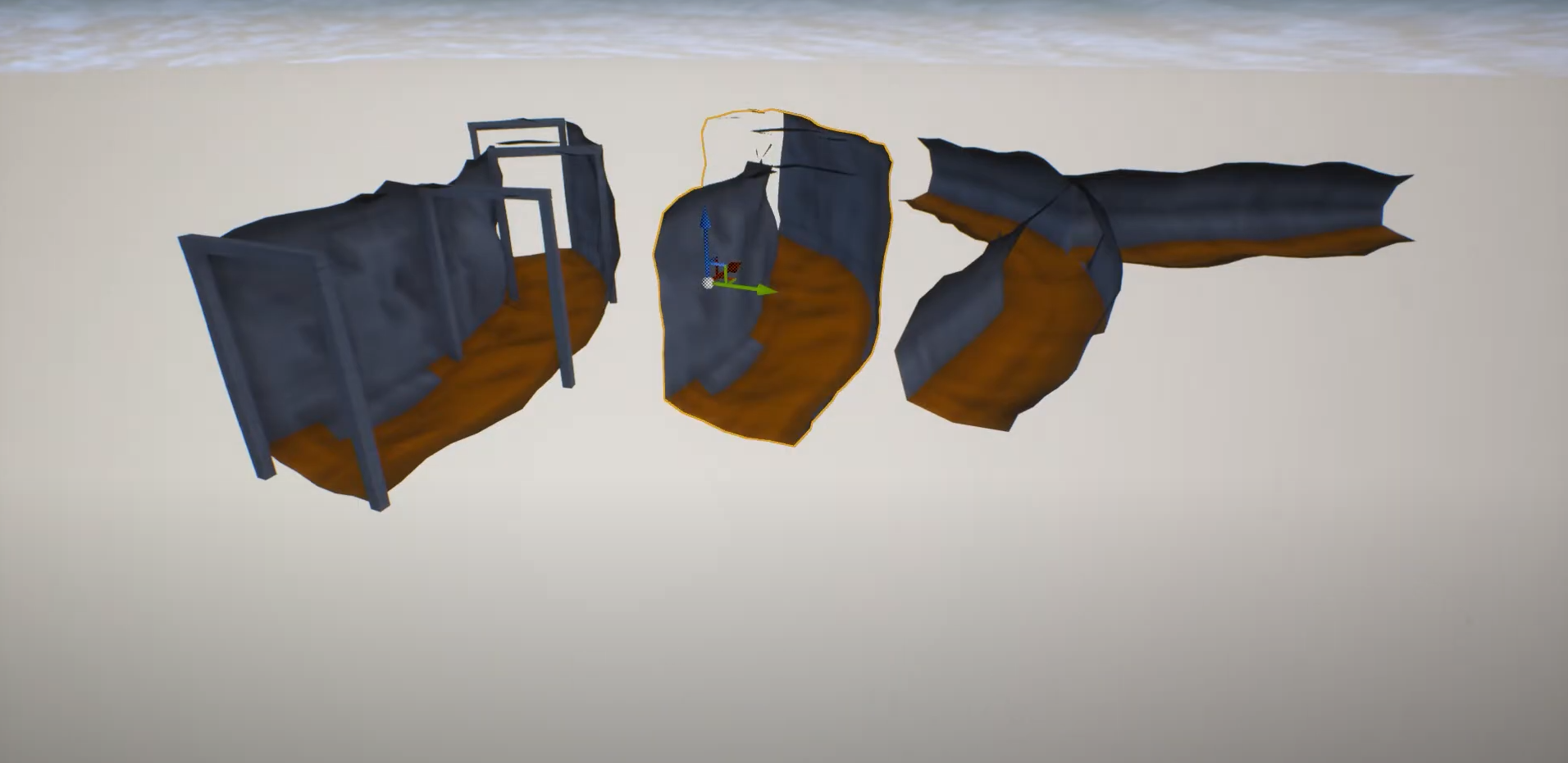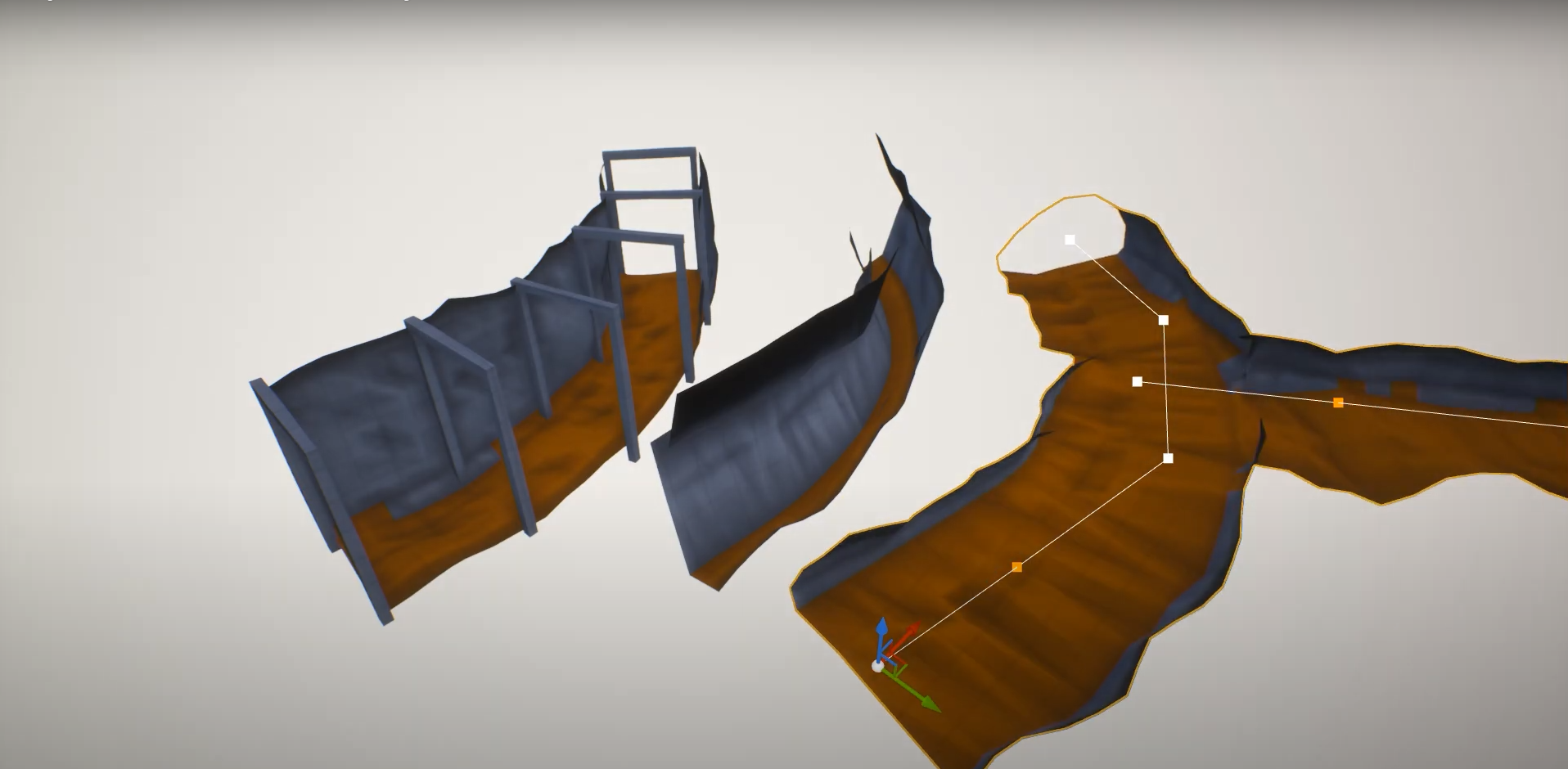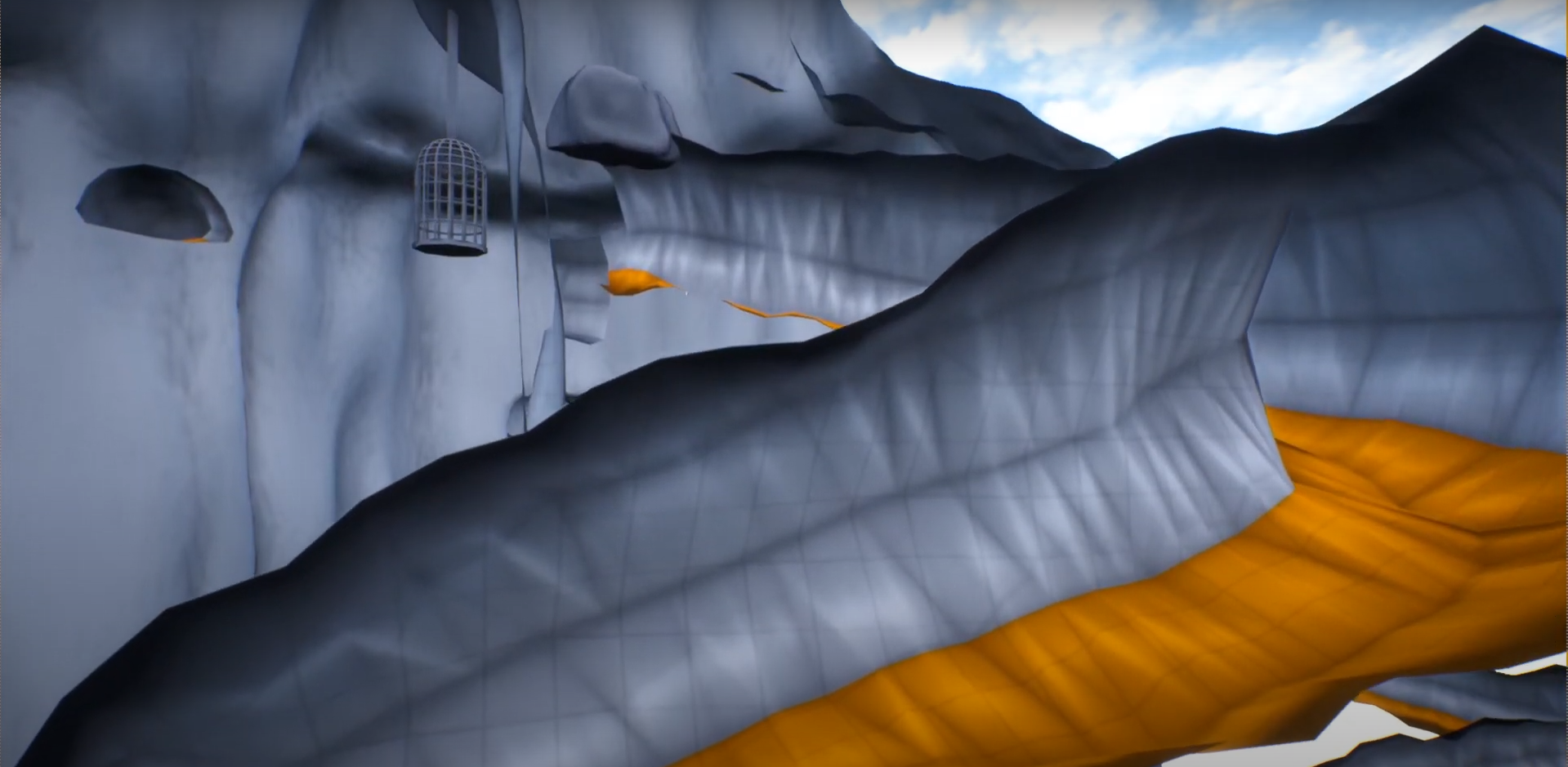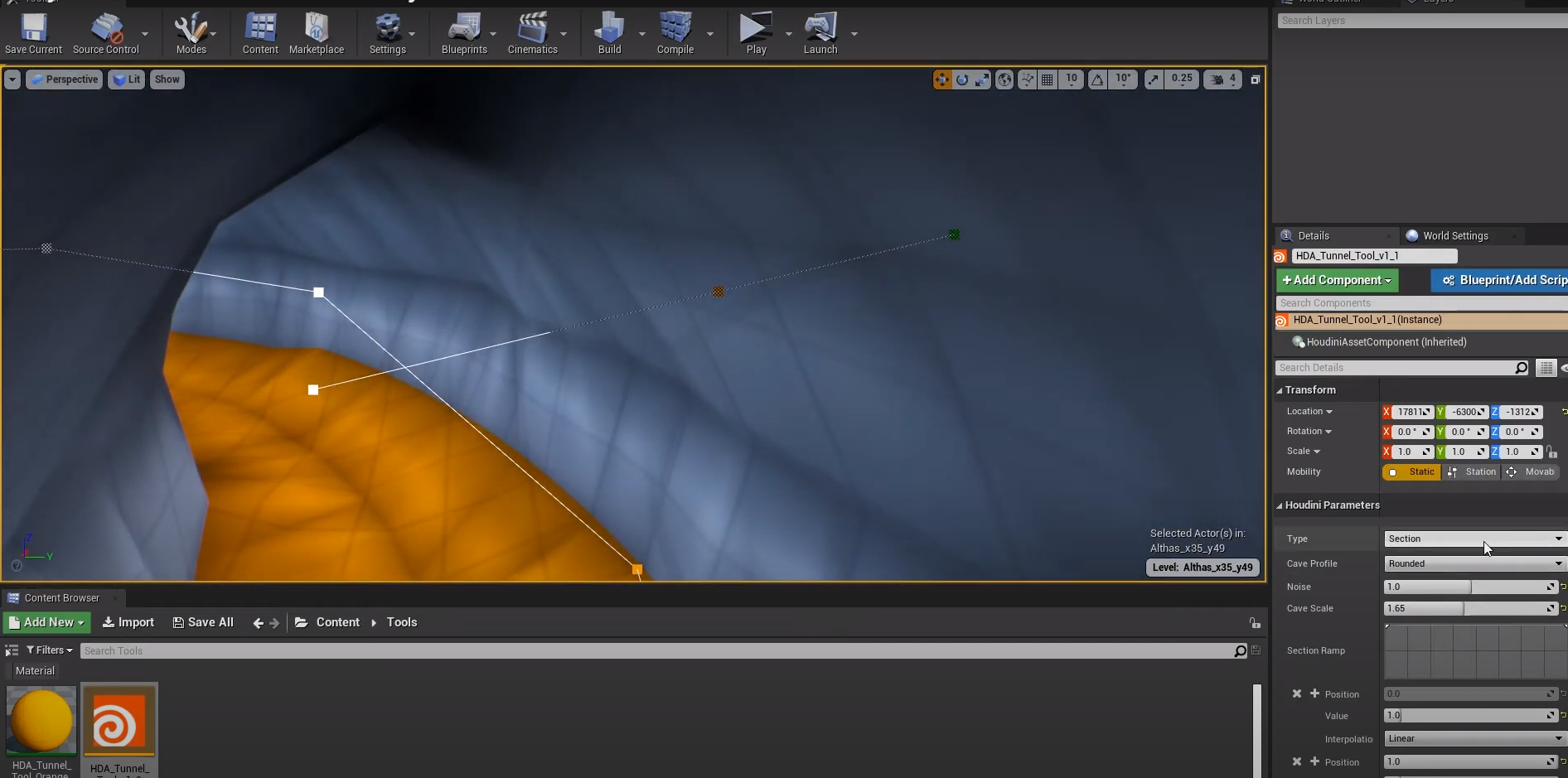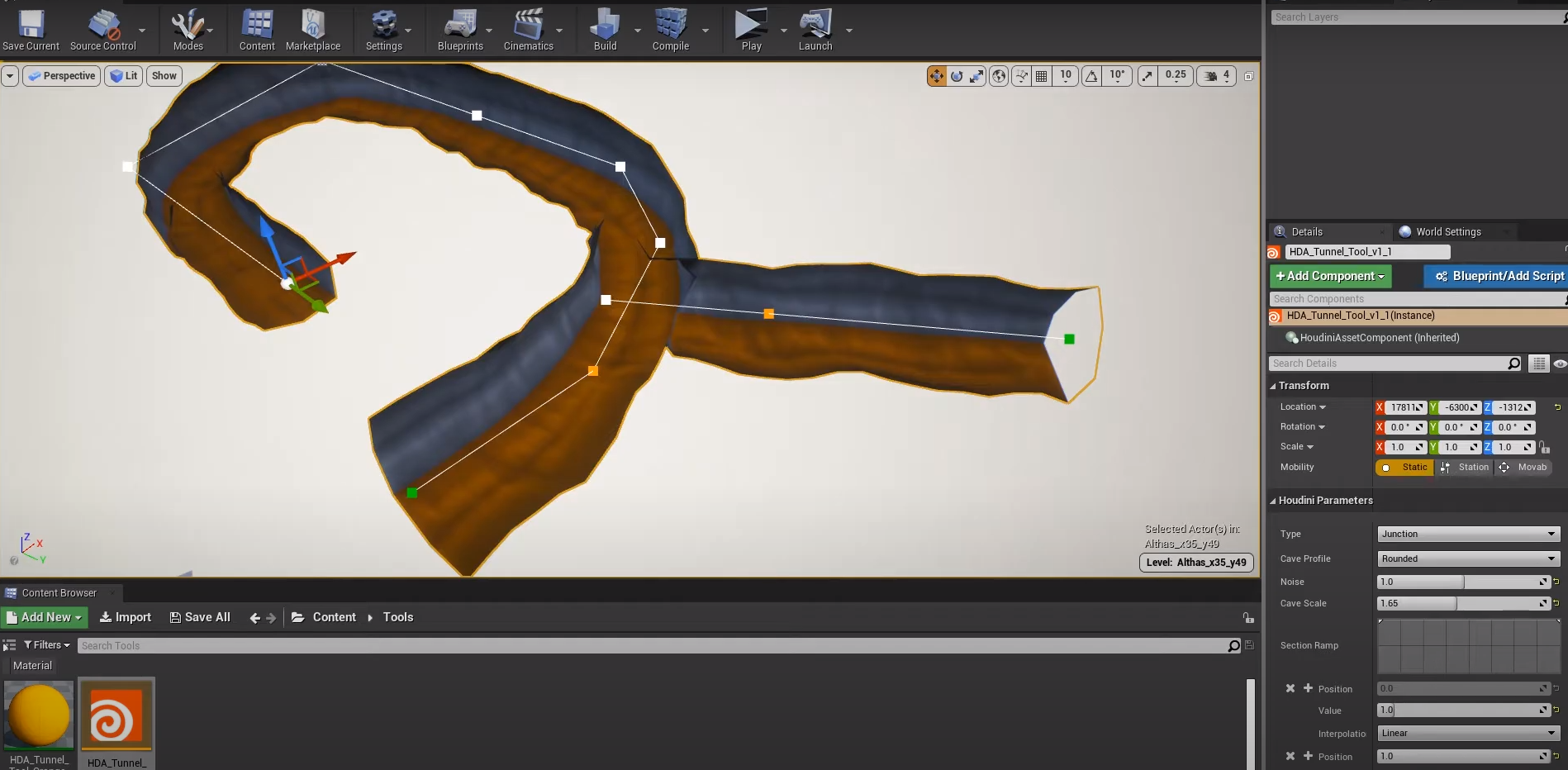Welcome back, it’s been a month since a lot has happened in our development, and we would like to show it off to you! Recently we had a conversation with Ben Kelly one of our “Level Designer” who created this awesome tunnel creation tool to help ease workflow. Let’s hear from him how his tool works
What is your background in and how did you become apart of epoch games
In 2018 I decided I wanted a career change and started teaching myself about Environment Art, 3D modelling and Game Design. Since then I’ve worked on a number of solo projects I’ve posted on my portfolio on Artstation. I was then contacted by Epoch Games in May 2020 and offered an interview for the role of level designer.
What made you think of creating this tool
Once I finished the 2D layout on my first cave I was looking at spending a ton of time blocking out tunnel segments – or having to use a library of existing models and try to make them fit my layout. I’ve been using Houdini on and off for a couple of years, and it got me thinking there might be a way of making a procedural tool to make tunnels. It started off with a really simple test: can I make a curve in Houdini, then use a sweep to make a tunnel, invert the normals, apply collision and bring it into the engine? The test worked, and it grew from there, based on what I felt the tool needed in order to work properly. Using Houdini Engine is really rewarding, as it’s quick to build and test tools and the integration with Unreal Engine is fantastic.
Could briefly explain what houdini is.
Houdini is 3D modelling software that is best known for its use in special effects for Hollywood movies. It has a different approach to modelling with a non-destructive workflow that builds models via nodes rather than the traditional way of moving vertices around. It has a steep learning curve, but is gaining popularity in the game industry as a powerful tool for procedural modelling.
How will it assist with the development of The Lays of Althas: Sundered Order
This first version is going to save time and give better flexibility for level design. The alternative is having to model a section by hand or find existing tunnel section models and try to make them fit – that can work, but it’s slow and can be limiting and can make levels feel very flat. With the tunnel tool we can make any size and shape we want in a few clicks. More importantly, because it’s procedural, we can make changes on the fly. So when it comes to play-testing we can run through a section, tweak it, run through it again and that’s all done in real time without having to leave Unreal Engine and go into a modelling package, or search through a library of assets to find an alternative model.
I’m also working on V2 of the tool, which will take these block-out tunnels and subdivide them, apply noise, materials and scatter rocks and vegetation on the floors, walls and ceiling. Once that’s in place it’s then a few clicks to go from block out to final game-ready mesh, which is a huge plus.
When it comes to “blocking out” / rough drafts what are some ideas you use to form a level
I like to try and understand how the level should impact the player’s character arc – are they discovering a secret, acquiring new gear, finding an ally. Then try to get inside the head of the NPCs – why and how are they using the space and what’s their motivation for being there in the first place. Once I’ve got this in mind I then start gathering references – that could be looking at documentaries, playing other games, looking up images and then the ideas flow from there. With a non-linear game like Lays of Althas I also try to make sure there are multiple ways for a player to progress and move through a level, where possible.
We appreciate Ben Kelly for creating such a useful tool, see below some images of the tool in action and here’s a link Ben himself in video form explaining his creation !