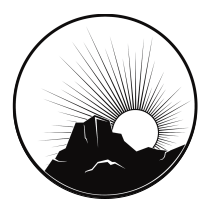Enjoyed the IndieDb update, but confused as to what you’re looking at or how it will all work? Or maybe you just want to know a bit more? Well, we’re here to explain!
The left side of the Inventory menu is the different, planned Equipment slots for the Player Character:
- Head: for helms, hoods, hats, etc.
- Rucksack: for backpacks
- Back: for Capes and Cloaks, which could have uses outside of looks (weather cover, keeping you warm, hiding your appearance, etc)
- Neck: for Necklaces and the like (mainly for show, but could have story purposes, and maybe a rare enchanted item)
- Clothing: In many RPGs, there is no such thing as an underlayer for clothing: its either you’re wearing clothes or armor. For Althas, we want to allow the player to wear both. Clothing may also cover Leather and other light Cloth protection however.
- Armor: For heavier armor, mostly mail and plate.
- Rings: Like necklaces, mainly for show, but could have story purposes, and maybe a rare enchanted item
- Weapon 1-3: We want to allow the player to have quick slots for Weapons/Shields they can access on the fly (much like in Mount & Blade)
- Belt Slot 4-7: These would be for extra storage, although only for smaller items. These slots will also cover some things like Quivers, and could be used as extra quick slots for small items like a Dagger, Canteen, or some other item you may want quick access to.
You may also notice a Defense statistic, as well as Head, Body, Arms and Legs. In Althas, we want for different Clothing and Armors to have different Defense rating for different Limbs, since we are currently planning to have a Limb damage system for combat. Damage to different Limbs on yourself or your opponents may have different effects to their Attributes or maybe even Skills.
The right side of the Inventory screen is currently planned to show a 3D preview of the character in their gear, since the game is currently planned as fully (or at least primarily) First Person.
The center screen will depend on which tab you’ve clicked:
- Rucksack: The main inventory for items. As was mentioned in the IndieDb update, items will not only have sizes in the Inventory, but also weight, or “Load”. Your maximum Load will depend on your Attributes, whereas your Inventory space will depend on the Rucksack you’re carrying.
- Bags: Since the player will be able to equip multiple bags, this slot will be for items stored in these separate bags.
- Coins: Our current plan is to have different currencies in Althas: different currencies would have different values in different parts of the continent. We also don’t want Coins to take up Inventory space.
- Keys: Pretty obvious, but we don’t want for keys to take up Inventory space as they do in most games (and so they’ll be easier to access).
- Notes: Like with Coins and Keys, we didn’t want different pages, notes, etc the player has to take up space either (although Books likely will). They may also be viewable in the Inventory screen.
- Maps: Unlike other RPGs, where the player is essentially given a GPS, we wanted the player to have to navigate on their own through the world. The player will need several maps, all of different scales and areas.
Also, when viewing Inventory items, you will notice different attributes for the weapons shown, as well as how the current item being looked at is planned to compare to the current equivalent item (and you can select between different equipped Weapons):
- Name
- Place of Creation (Anorthile, Thenodrim)
- Condition (Average, Fine)
- Hands (1-Handed)
- Type (Sword, Spear)
- Damage
- Speed
- Weight (“Ora” is a placeholder unit of mass)
- Condition (whether items will break, or merely be extremely blunted when Condition reaches 0 is still being discussed)
There’s a lot more we could probably discuss here, but we’ll leave Inventory explanation at that for now. Until next time!